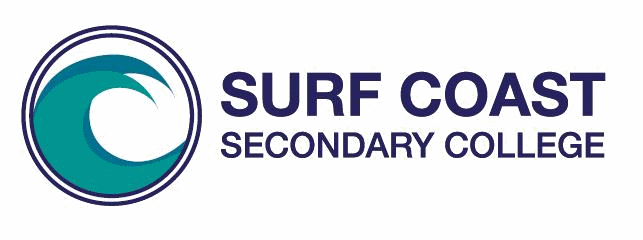Home > Online Services
BYOD Portal
SURF COAST SECONDARY COLLEGE
Devices Overview at SCSC
Surf Coast Secondary College has always been focused on developing the capability of our young people to be expert navigators and creators with technology.
We are very proud to be recognised for the five years running as an Apple Distinguished Programs school for our innovative use of iPads and iBooks in the FUSE program, and our staff work hard to constantly review our practice and ensure that we are up-to-date with the latest technological changes and ways of educating teens using technology.
Our current program sees the following devices supported at the College. We have chosen to support an Apple based system at the College as these devices best optimise the learning experience for the students, largely due to their mobility, diversity of the creative apps, ease of use of the students and interactivity of the iBooks for the Middle Years students.
Year 7 – 9: students use iPads
Year 10 – 12: students can continue to use an iPad or upgrade to a Macbook
SURF COAST SECONDARY COLLEGE
How do I get a device for my child?
Surf Coast Secondary College is proud of its digital learning program that involves students in leveraging technology to access quality information and resources, increase connectedness to the world and develop skills that will make them successful in their future careers.
We have engaged in substantial research and discussions with vendors regarding how best to provide access to devices for our students, the process of which is outlined below.
Surf Coast Secondary College is proud of its digital learning program that involves students in leveraging technology to access quality information and resources, increase connectedness to the world and develop skills that will make them successful in their future careers.
We have engaged in substantial research and discussions with vendors regarding how best to provide access to devices for our students, the process of which is outlined below.
Years 7 – 9
Any students enrolling in the College in Years 7, 8 and 9 will be required to BYOD an iPad. This can be purchased through the JB Hi-Fi portal, as our preferred supplier. There will be two options: purchase outright or purchase on 12 months interest free. Families could also elect to BYOD an iPad from another supplier or from one that is already owned by the family.
If bringing an already owned iPad the minimum recommended model is the iPad 7th Generation which can support the latest Apple iOS software (iOS 16)
Minimum suggested iPad model: Apple iPad (9th Gen) Wi-Fi / 10.2″ screen size / 64GB storage
Recommended iPad model: Apple iPad (10th Gen) Wi-Fi / 10.9″ screen size / 64GB storage (This is the latest model and has a faster processor and slightly larger screen size)
AppleCare Plus extended warranty is also highly encouraged to be purchased with the device. This extends the warranty to 3 Years and covers accidental damage for a small service fee
There are also higher end models available to purchase if you should wish to do so. If you would like further information please call our ICT Manager Glenn Lewandowski on 52616633 or email glenn.lewandowski@education.vic.gov.au
Years 10 – 12
Students transitioning from Year 9 into Year 10, or those enrolling in the College in these year levels, will be required to BYOD a MacBook. Students can choose to keep using their iPad, but a Macbook is preferred. This can be purchased through the JB Hi-Fi portal, as our preferred supplier. There will be two options: purchase outright or purchase on 12 months interest free. Families may also elect to BYOD a MacBook from another supplier or from one that is already owned by the family.
If bringing an already owned MacBook the minimum recommended model is the either a MacBook Air or MacBook Pro that can support the latest MacOS called Ventura or Version number 13.5 (Operating System)
Minimum suggested MacBook model: Apple MacBook Air / 13.3″ screen size / Apple M1 processor / 8GB memory / 256GB SSD storage (Still available but likely to be discontinued soon)
Recommended MacBook model: Apple MacBook Air / 13.6″ screen size / Apple M2 processor / 8GB memory / 256GB SSD storage (This is the latest model and has a faster processor (M2) and slightly larger screen size)
AppleCare Plus extended warranty is also highly encouraged to be purchased with the device. This extends the warranty to 3 Years and covers accidental damage for a much smaller service fee
There are also higher end models available to purchase if you should wish to do so. If you would like further information please call our ICT Manager Glenn Lewandowski on 52616633 or email glenn.lewandowski@education.vic.gov.au
JB Hi-Fi offer onsite servicing for repairs to MacBooks purchased through their portal. These repairs will be completed faster, meaning less interruptions to student learning.
We have undertaken extensive work in gathering quotations to arrive at the decision that JB Hi-Fi will continue to be the College’s preferred supplier, due to their prices being the most competitive and therefore giving our families good value for money. Important things to note are:
- All normal payment methods are accepted. Including Afterpay and Zip.
- JB Hi-Fi no longer offer a 12-month interest free option
- Families are welcome to BYOD from other suppliers if they so choose
Your child’s device is a tool to assist student learning both at school and at home. The used of this device is done so in partnership with the College and it is expected that the device will be maintained in accordance with College ICT Policies, so learning is not interrupted or impeded in any way.
You can purchase devices via our JB Hi Fi portal by visiting: https://www.jbeducation.com.
Prior to your child exiting the College you must arrange for the ICT Team to erase the device from the College’s network. Students and parents/guardians must carefully read, understand, and agree to the terms and conditions in the BYOD User Agreement prior to signing.
If you have any questions regarding Surf Coast Secondary College’s Digital Device Program, please contact the College on (03) 5261 6633. Please return this completed and signed form to the Administration Office.
The BYOD Portal
To access the BYOD purchasing process through JB Hi-Fi please access the portal using the below details:
Web Address: www.jbeducation.com.au/byod
Access Code: SCSC2024
Please note that JB Hi-Fi use a finance company called Humm90 to facilitate certain customer finance deals such as the 12 months interest free purchase option.
If you have any questions, or your family requires more support with the provision of technology required as part of the learning program, please contact the college on (03) 5261 6633.